The Editor Workspace
The following section discusses the Editor workspace, which is the area in the Editor where actual editing takes place. In other words, the Editor workspace refers to all of the information fields that must be filled out in each section of the Editor. It is indicated by the number 4 in the diagram below.
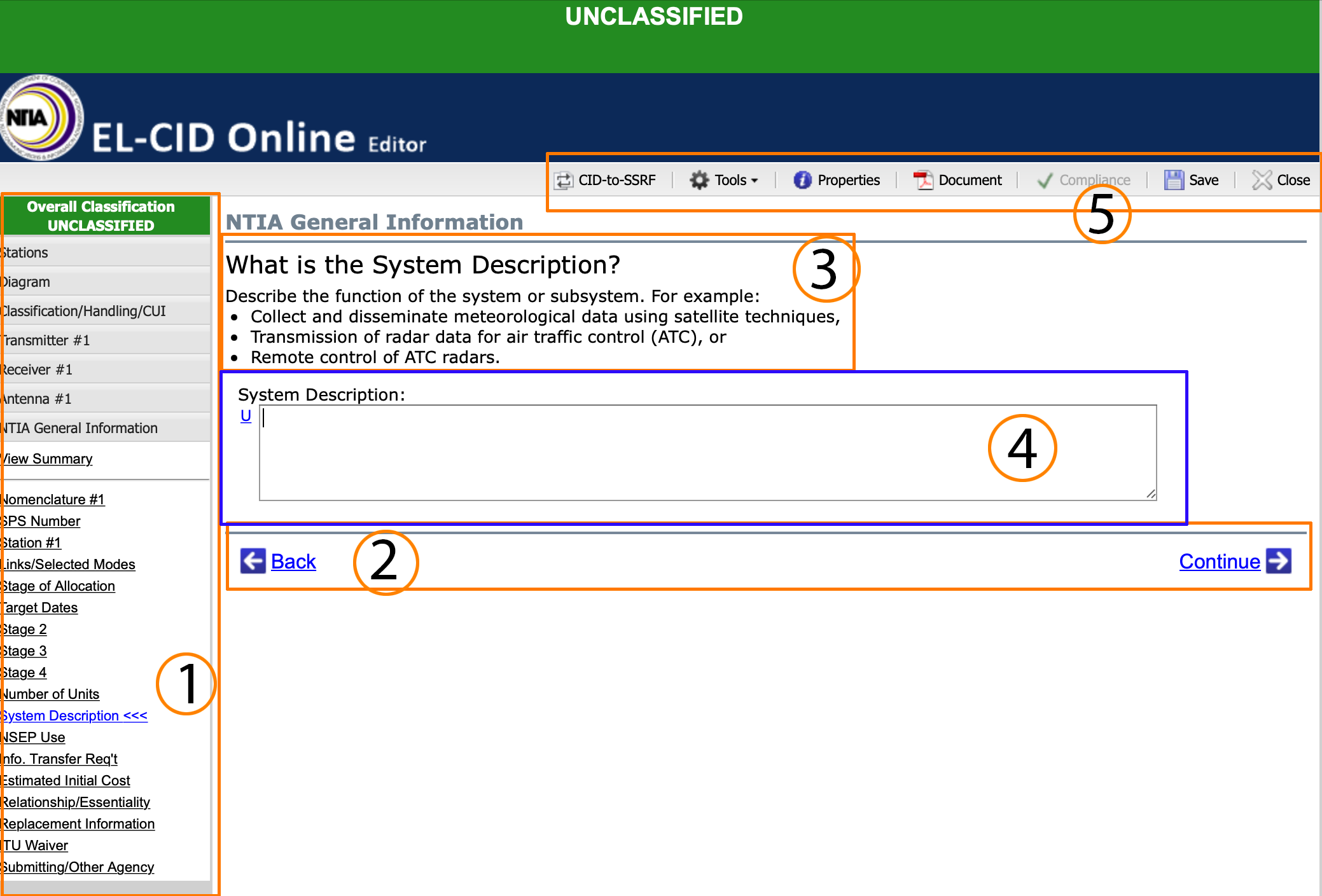
As the user proceeds through the Editor interview process, some pages and entry fields will be displayed or hidden, depending on the data entered by the user. For instance, the "Station Type" field is always required, but the "Antenna Sidelobe" fields are only visible for Aperture and Linear Antennas. These fields are always hidden for Array Antennas.
Therefore, to conduct work in the Editor workspace, follow all instructions, and fill out all information fields, where the appropriate data is available. If a user does not fill in the required data fields, Editor may not ask for information essential to certification approval.
- Follow all instructions.
- Fill out all information fields.
- If you need additional help, carefully read the embedded help content and all warning and error messages.
